Searching
Data.gov.au provides several different ways to find data on our site. You can search for data using the following mechanisms.
- From the Data.gov.au homepage, enter keywords into the search bar. Click Search or press Enter when ready.

- Explore the relevant datasets.
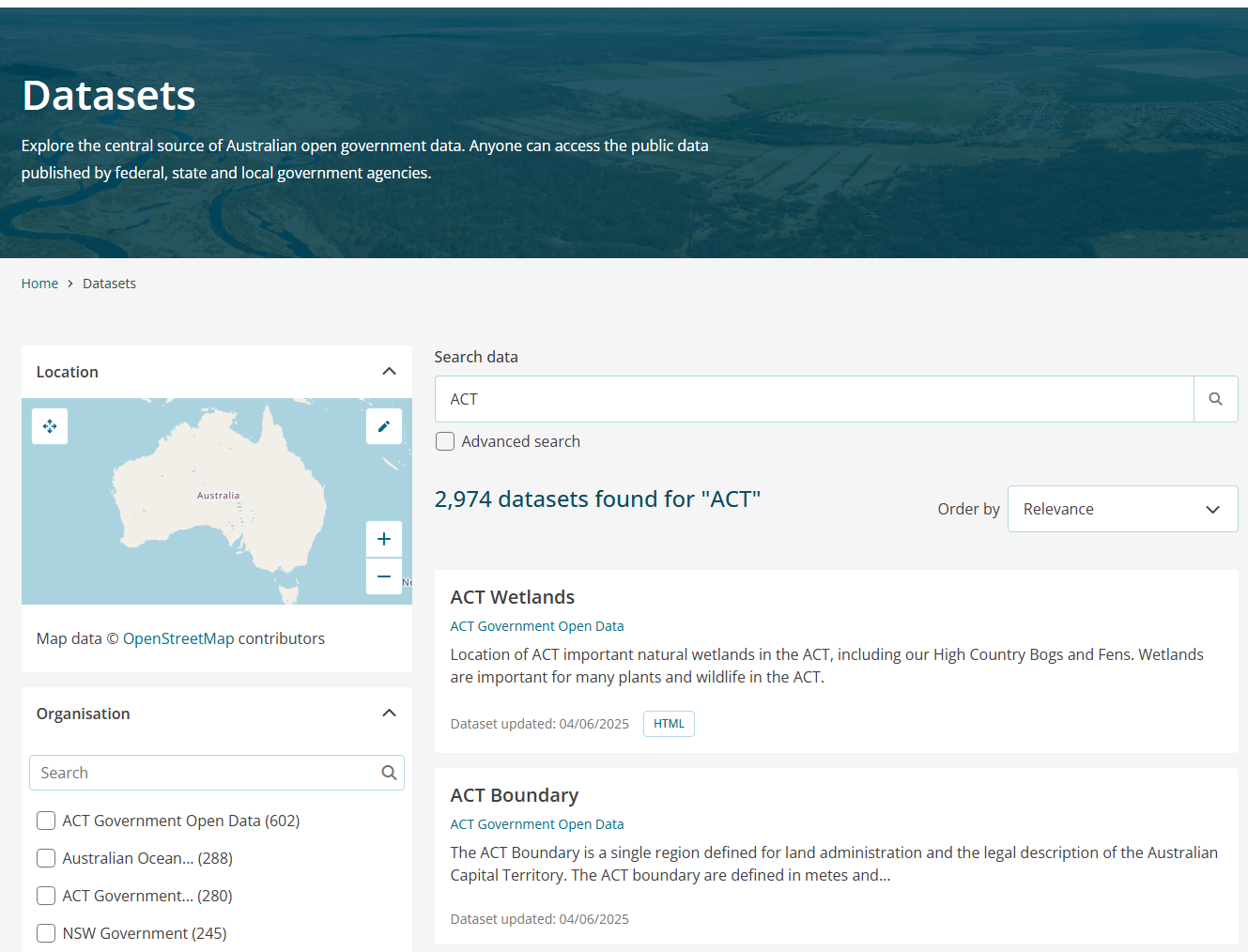
- Utlise the filters to further refine your search:
- Location - Draw a rectangle to filter datasets that have a geospatial coverage within the boundary.
- Organisation - Filter datasets that belong to an organisation.
- Groups - Filter datasets that are part of a group.
- Tags - Filter datasets that have particular tags attached to them.
- Formats - Filter datasets that have resources with the chosen file formats.
- Licenses - Filter datasets that have a particular license.
- Date - Filter datasets that have data from a reference period within the range.
- From the Data.gov.au homepage, tick the Advance Search checkbox.

- Enter a search term. choose whether the term is or is not within the specified attribute. Select the Attribute you want to search against.
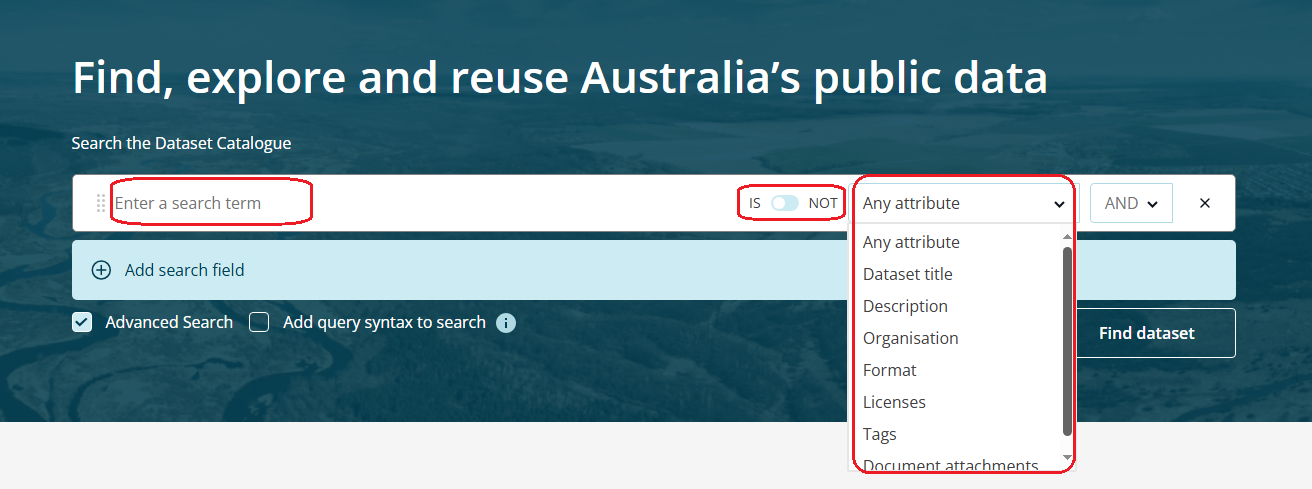
- Add additional search fields by clicking Add search field.
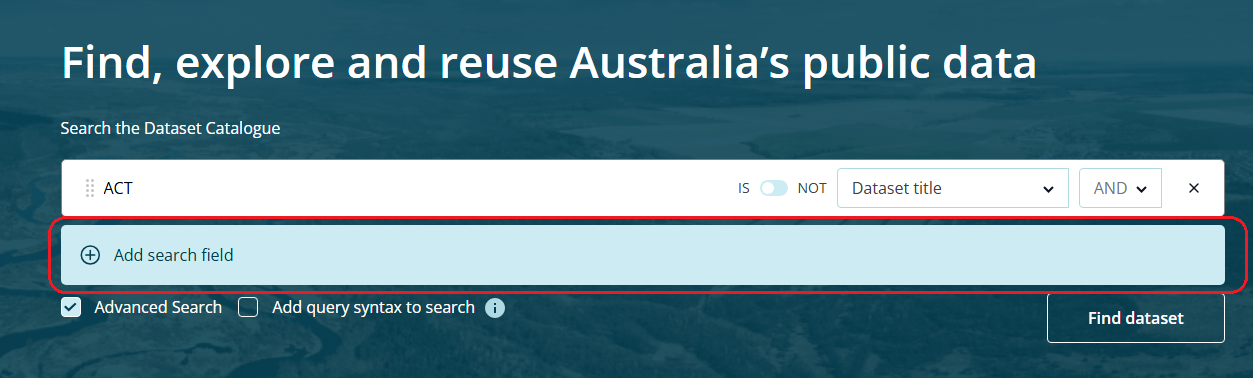
- Use the AND/OR dropdown to create relationships between search items.

- Remove a search row my clicking the X.

- When ready, click the Find dataset button.

- Explore the datasets related to the advance search.

Data uploaded by a specific organisation can be located under their organisation page. Once you select the relevant organisation, you can use the filtering functions to assist you in locating datasets of interest.
- Navigate to the Organisations tab from the homepage.
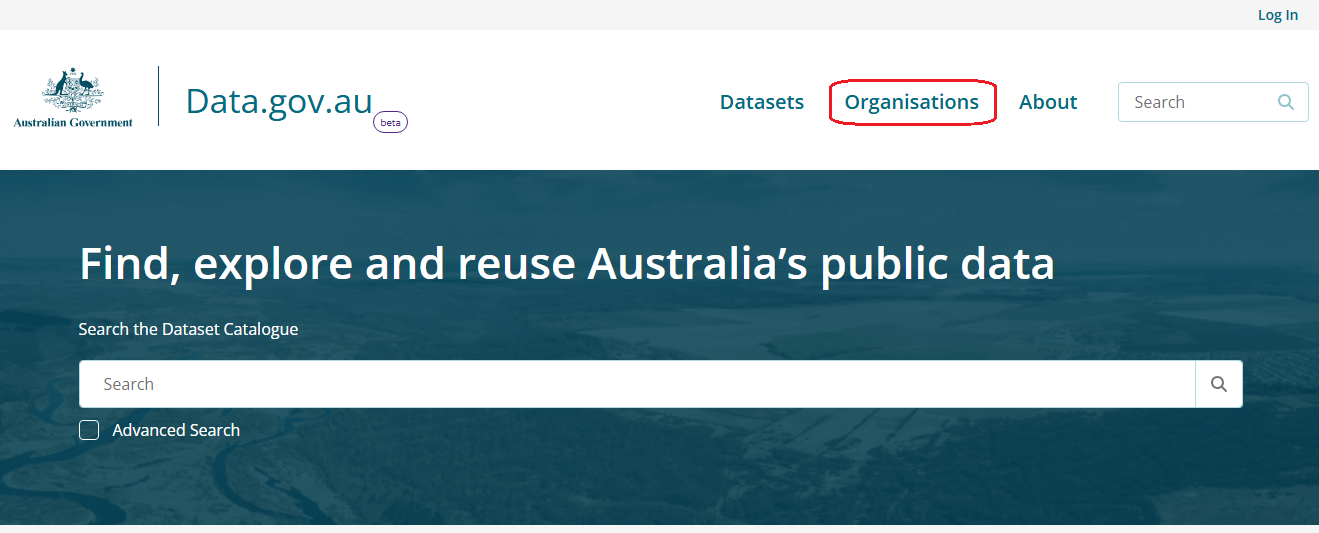
- Using keywords search for the Organisation's name. Click Search or press Enter.

- Select the relevant Organisation

- Explore the datasets within the organisation

Please be aware that there are some limitations on dataset previews. Even if an appropriately formatted file is uploaded, if the file contains a large amount of records, it can become unfeasible for the system to correctly render the preview. This appears to be the case with large XML files.
It is important to note that these datasets will continue to be accessible via the data.gov.au API where they are in a machine clean data format.
If you have questions or need additional clarification on a specific dataset, please contact the organisation responsible for the data. For further information on this, please see the page Contacting the Data Custodian.